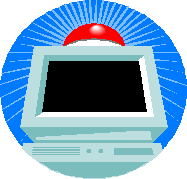Design Your own ComputerAdapted by:
Mr. Fodor |
|
Did you ever sit at a computer, go out on the Internet and try to download a file, check your email, and type up a paper all at one time but everything was so slow? Your Modem speed is slow, you donít have enough RAM, and your hard drive is too small. Well now you will be able to custom design your own computer to meet your needs. You decide what parts,sizes, speeds, and brands to put in your computer.
![]()
You have $1500 to spend on a computer with different components. You may not use Dell or Gateway or any other manufacturer. You can use name brand parts, though (Iomega, Western Digital, etc.) You must prioritize what accessories you want to include in your computer.
You will create a dictionary of terms for the computer parts you are including. You will also find prices from various websites to match the parts for your computer. Lastly you will present your computer to the class.
![]()
1. The
Vocabulary: You will use
Microsoft Word to create your dictionary.
You must include all required parts listed below. There are a number of online
resources to find definitions for your required parts.
∑
Each term must be numbered
∑
The term must be typed in bold.
∑
The line spacing must be 1.5.
∑
Include your name in the
header and the project name and class in the footer.
∑ Insert a creative title for your dictionary.
Required Parts are denoted by *:
*CPU-Processor/Chip (Mhz)
*Motherboard-Make sure the chip matches the board.
Ex. Can't cross over between Intel and AMD.
*Operating System (Windows, Apple)
*RAM
*Hard Drive
*DVD Burner
*Sound Card
*Video Card
*Speakers
*Printer
*Monitor
*Keyboard
*Mouse
*Tower/Case
*Software (something other than your Operating System)
Accessories:
Scanner,
Links to computer definitions and terms:
http://www.techweb.com/encyclopedia/
∑
Comparatively shop from one
site to the next. You must use at least
3 sites to gather your financial information.
∑
In Excel, you will type up the
prices for each part. You must not
exceed $1500.
∑
At the bottom, total up your
overall price that you have to pay using the Sum function.
∑
Type a statement explaining if
you met your $1500 price goal.
∑
Add a percentage column and
tell me how much (what percentage) of the overall price is each part.
∑
Add your names in the
header.
∑
Create and center a creative
title across the columns.
Links to computer parts and prices:
http://www.computerpartsusa.com/
3. Lastly, you will create a PowerPoint
presentation on your custom designed computer.
∑
You want to highlight the
brand names, sizes and speeds, along with the lowest prices for the parts that
you researched.
∑
Site all of your
sources.
∑
Use animations, transition
effects, video, sound, and web sites.
∑
Pictures will be helpful.
∑
Use at least 3 different
formats of slides.
∑
YOU WILL present this material
to the class.
∑
Make sure your presentation is
5 Ė 7 minutes in length.
∑
Make up a company name
and catchy slogan.
∑ Make it like a commercial. Try to persuade others to buy your computer.
![]()
Were you able to find definitions to all the required parts and accessories you included in your computer? You should have a greater understanding of how each part functions in a computer. You should have been able to find prices on each part and comparatively shopped to find the lowest listed price. Did you meet your $1500 price cap? If not, were you close? If so, how much under the cap were you?
Many people don't know anything about speeds, sizes or what the computer part does. You are now at a greater advantage because of the definitions and price searching you've accomplished on the Internet. You can also socialize with other users, buyers, and sellers using "computer lingo" and can understand what they are saying. This will also give you an advantage when you actually are going to purchase a computer. You can haggle more with sellers and you can ensure that you won't get ripped off
![]()
Calendar
All
dates are subject to change at anytime.
If I can tell that students are ready to
present sooner, they will present sooner.
Assignment Monday April 4, 2014
Dictionary Due
Excel documentation Due
Presentation Due Wednesday April 23, 2014